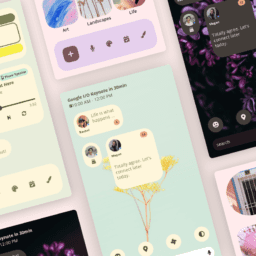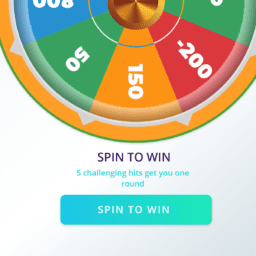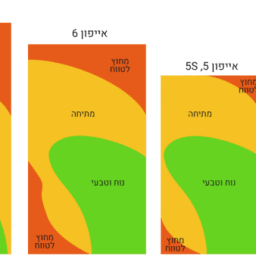Get the 18 main rules of User Experience design that every designer should know about when creating an app, website or software with usability and a good User Experience. In this post, we'll cover 18 of these rules in detail and explain how you can use them to improve the UX designs for your apps and digital products.
Research from end to end
Even if you have already created dozens of projects for a specific business niche, every time you want to do in-depth marketing research. Therefore, before creating a characterization user experience, draw a portrait of the customer and the corresponding user flow maps. This way you can ensure maximum intuitiveness. Marketing research plays an important role when designing mobile apps. It is necessary to perform not only a market analysis but also extensive target audience surveys (if your app is aimed at children or the elderly, for example). These are important steps to consider when designing an app:
Conducting surveys
Consideration of cultural characteristics of different target audiences
Performing a technical and content audit
Only after performing these steps will we be able to know whether our application will meet the expectations of its users or not.
Focus on the most important thing
You need to understand that the uniqueness of the user experience is not the same as its diversity, in order to create something recognizable, designer UX Many accompany the UI in redundant functionality. As a result, the learning curve is higher and it becomes more difficult for new users to adapt to using it intuitively. Remember: minimalism is your best friend.
The question of what is User Experience has been circulating among designers for years. There is no one answer that can encompass everything because it covers so many elements. you need User experience design UX to create a mobile app or website that people will return to again and again, whether they're checking a news feed, reading email, watching videos or playing games. Let's remember that a user interface for Applekia should be different from other types of interfaces in terms of complexity, functionality and even visual components.
Intuitive navigation
Do not forget that it may be difficult for new users to navigate even in interfaces with extremely minimalistic functionality. That's why I recommend leaving additional hints that encourage the next steps towards achieving the users' goal. Otherwise, your solution may be useless for those users who don't want to spend a lot of time reading manuals.
Intuitive navigation - this is something that every user expects from applications. Intuitive navigation will increase not only the usability of your application, but also its popularity and stickiness among your users.
The best user experience for Touch
Although humanity has been using touch screens to interact with apps for more than a decade, some principles for creating these interfaces remain outdated. For example, instead of making swiping convenient by simulating the usual flipping of paper pages, there are still designers who create navigation buttons which turns out to be a very inconvenient solution.
Touch-based interactions force designers to rethink how users can interact with interfaces. Instead of relying on one action per screen, you should consider a wide range of user experience opportunities. By learning these design best practices, you can provide your users with an intuitive and enjoyable experience that allows them to complete tasks faster.
Technology
When new concepts from the world of applications and mobile products such as AMP and PWA enter the picture, it is important to understand that this should also be reflected in the design of the user interface. For example, in the first case, you can use CSS3 without any restrictions. For the second, you'll need to think about scenarios where appropriate push notifications take place that use the hardware of the user's device. The technology used for your project can directly affect the user interface of your application. If you plan to use AMP or Progressive Web Apps (PWAs), then there are some UI considerations to keep in mind. With AMPs, CSS3 is fully supported—though users need a modern browser to take advantage of these benefits—and PWAs require an understanding of how to handle push notifications and other hardware-related functions.
Typography
The design of the mobile app or website is lovely. However, this is no reason to neglect the convenience of reading text instructions. Therefore, before creating a fancy design and using non-standard fonts and text block layout, stop to think whether all this will increase the entrance threshold for users and allow them a relaxed experience.
Multi-device User Experience
It is unlikely that the success of a particular design solution can be assessed by a few reviews from the focus group representatives. Instead, the test is done much better with the help of special emulators, which not only repeat the typical steps of different target audience groups but also simulate their actions on different devices. In many cases, mobile apps are designed and optimized for smartphones first and then ported to tablets or other devices later in development. This approach will work if you don't have serious competition in your niche; However, if you do, it may make sense to provide a multi-device user experience from day one. If your app is successful on smartphones (especially if it already has its own loyal fan base), people will want it on their tablets too – and vice versa.
Provide smooth feedback
Create a user interface so that it responds with some response to every user action. This element will help your users understand if they are progressing toward achieving the target action. Conversely, the lack of feedback leaves some users confused and frustrated.
Users are increasingly accustomed to excellent digital experiences and expect the same experience from every application they use. Research indicates that a poor user experience on mobile can negatively impact customer retention rates, churn and directly contribute to higher support costs. Poor UX was also cited as the main reason for uninstalling apps, with surveyed users claiming it was confusing, frustrating or difficult to navigate. In short, a poorly designed app can cost you significantly in terms of productivity, monetization and reputation.
Live test
Along with testing on emulators, it is also important to test on live representatives of the target audience. This way you can get useful feedback (in addition to multi-device testing, of course), which you can then use to optimize the existing template.
To make sure your app looks good on various devices, it's essential to use live and multi-device testing. This ensures you know what your final product will look like once it is released. The best way to test live representatives of your target audience is to get people who match this description in your environment so you can go through user flow processes with them.
Reduce the number of registration steps
Instead of thinking from scratch about the registration steps for an application or website, it is better to use proven methods known to every user. For example, you can invite users to sign up via social networks or Gmail.
The great thing about these social login mechanisms is that they are very familiar to users, who have already registered and signed up through these mechanisms countless times.
Up-to-date splash screen
Since the splash screen is the user's "first impression" when using an app or website for the first time, it's important to think about it in such a way that it looks current. This can be done, for example, with the help of colorful and original animation.
No one likes to watch an obligatory commercial before seeing what the video they chose to watch is about. This is why you need your splash screen to be fast enough to let your users get to where they want quickly. Ideally, you want not to exceed 1-2 seconds to deliver your message.
Don't bombard users with access permission messages to their personal data
Although today software developers are massively practicing GDPR, it is important to understand where the golden point is. This is why the next time you design a user interface that uses personal data, think about this: it might make sense to request access rights only at the beginning of using the application or website.
Of course, it is important not to overwhelm users with a flood of pop-ups and requests for access rights as soon as they launch an application.
Think about different platforms
Implementing interfaces from platform to platform shouldn't be much different visually. Therefore it is better to try to create a universal design for all platforms at once.
This is not an easy task for a designer and requires knowledge in development. The process itself is quite simple: you create a prototype for a design system once, then replicate it on any platform you wish to scale it to. In order to save time, you can use existing frameworks that meet your needs and customize them as needed.
Text indicators
Have you ever noticed that some of the icons that indicate what users should do look vague and unclear? So always, it's best to use textual progress indicators where possible.
Progress bars are more informative than their icon counterparts. Besides, users from different parts of the world may not understand an icon. Generally, it would be best to use textual progress indicators on mobile apps or websites.
Be positive even in negative scenarios
In addition to the positive result of using the created interface, it is very important to take into account the negative results when something does not work or went wrong. In particular, even if your potential user is forced to uninstall your app, he or she can get a reassuring message about it, for example, "The development company team loves all their users."
And also remember that it is very important to include in the application a list of instructions on how to use it. After all, there are situations where even well-written instructions cannot replace proper training.
Personalization
Offer the user enough options so that he can adapt the interface to his personal needs. Among the basic settings you can find the font size and type, theme, sound effects, etc. As a result, you will quickly experience how the loyalty of your target audience to your application will increase.
Offer users instant payments
If your app or website is part of the e-commerce industry, there is nothing better than the possibility of instant payments. Your users will start making additional purchases from the first day of launch.
When it comes to mobile commerce, there is a real chance for you to make instant payments from your website or app. This is one of those features that should not be overlooked. It has such a big impact on the conversion of the users, and therefore also on your business.
Balancing the number of push messages
To ensure user interaction, some developers start abusing pop-ups. As a result, users quickly become disappointed with the experience of using this case. Naturally, there is no good User Experience in such situations. Therefore, you should pay attention to the number of notifications sent to your users and try not to overdo them.
It's always a good idea to ask permission before sending push messages: according to the latest statistics, only about 60% of people allow apps to send push messages (others don't even know they can refuse). So, if you want your app or website to be successful and popular among users, ask them if they want push notifications from your app or website before sending any information about new products or updates.