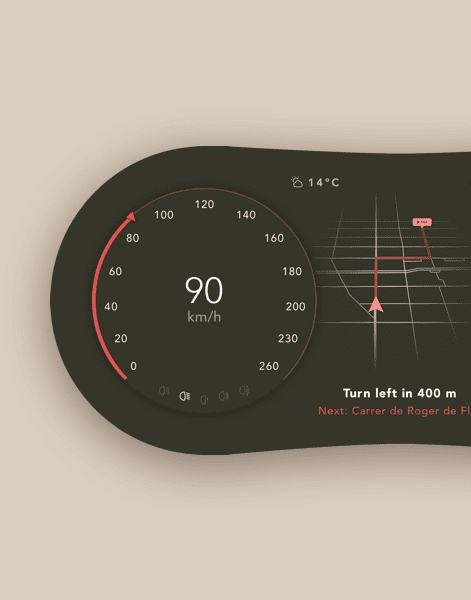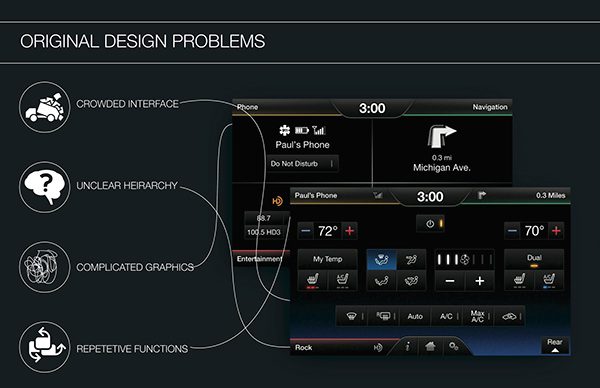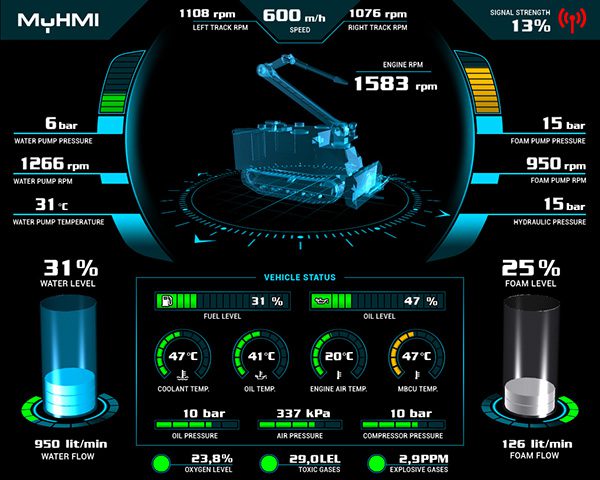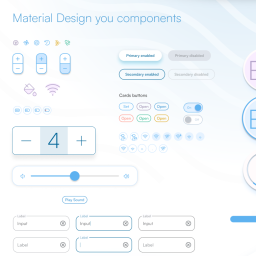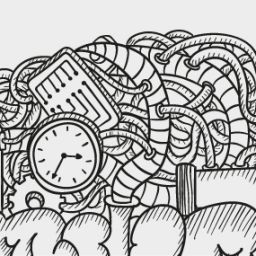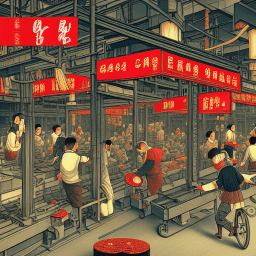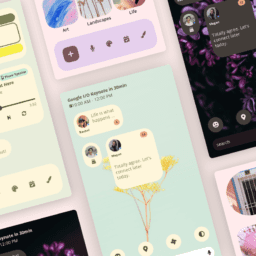What is a Human Machine Interface (HMI)?
Human-machine interface (HMI) systems provide the control by which a user operates a machine, system, or device.
The sophisticated HMI systems enable reliable operation of technology in any application, including high-speed trains, CNC machining centers, semiconductor manufacturing equipment, and diagnostic and laboratory medical equipment. HMI systems include all elements that a person will touch, see, hear or use to perform control functions and receive feedback on these actions.
The task of the HMI system is to make the function of the technology self-evident to the user. A well-designed HMI matches the user's expectation of the task they will perform. The effectiveness of an HMI can affect the functionality of the entire system; In fact, in many applications, this matter can be a decisive factor in the success or failure of the product. An HMI system is judged by its usability, which includes the intuitiveness of use and the learning curve and how productive the user can be in using it
In the user experience task UX and- UI In HMI systems, several positions are involved in the design such as engineers, management, HMI consultant, and experiential designer/ user interface.
A well-designed HMI system that takes care of the user experience to the max, does more than just present control and information functions; It provides the operator with intuitive functions to perform, feedback on the results of these actions and information on the system's performance.
UX user experience characterization and UI user interface design for the HMI system
A highly reliable HMI system that delivers safe, cost-effective and intuitive performance relies on the application of engineering best practices throughout panel design and layout, manufacturing, testing and quality assurance processes. Critical, in-depth knowledge of compliance with all relevant conditions and factors such as ergonomics, safety, relevant industry standards must be taken into account in the work process.
Clear definitions of the functional requirements, the operator's level of expertise and any communication / interaction with other systems provide a starting point in the knowledge-intensive design process.
Definition of operational / functional requirements
Examination of the tools necessary for the operator to effectively control the equipment and the requirements of the overall application to determine the choice of functions UI, for example: how many functions will the interface control? Where a single function can be served by buttons, key locks, and rotary switches, multiple functions may require multiple screen displays to cover operator functions and options. What type of received visual, auditory or tactile feedback will best serve the operator in performing the defined functions?
Does the operation require real-time indicators? Multiple data entry points? How many times do you press a button? Are there safety considerations? Are emergency stop switches required? Which standards apply - industry, safety, international?
Creating a storyboard
Creating a text-based outline documenting any content offered or required on the screen would be a good place for a UX UI designer to start. The document describes the combination of the operator's point of view and the interface's ease of use. The designer creates storyboards to highlight the details of the main screen, equipment status screens, point of view, content screens, manual functions, messages, faults, and other auxiliary screens. The designer can convert these outlines into each screen's storyboard. As appropriate, storyboards should support and emphasize dynamic graphics, such as sliders, headers, navigation buttons, screen buttons, and numeric displays.
Get the most out of the operators
When creating storyboards, I look into the eyes of the operators and what valuable functions are most important to them and make a list of preferences in order of importance—no need to overwhelm operators with information. Instead, I focus on their tasks and what is required to understand the machine's state or process. It is not necessary to display every analog information value. Instead, the things of high importance should be said so that the operation status and operation method can be understood at a glance.
In addition, I look for valid points in the existing process that make it difficult for the operator to use a desired function or that the use involves unnecessary actions in order to reach the desired goal in order to solve the challenge of the experience in a more intuitive way.
Using color and animation in an informed and smart way
HMI standards and guidelines recommend limiting the use of color and using low-contrast gray backgrounds to create less cluttered screens. For example, a light gray screen background where a typical indicator will be dark gray in the off state and white in the on state which makes it easier to see the difference and intuitively and logically understand what the operator is seeing. Like an active light bulb becomes white in color. In general, I use global guidelines in regular colors or shades of gray, and maintain brightness, color saturation to indicate unusual conditions.
UI design
Keeping important items available: Seamlessly anchor the screen for important items such as pause, start, set key points to let operators intuitively and immediately know where to find the critical information.
situational awareness
Ensuring that relevant data is clearly displayed so that operators can grasp the current state of the machine or process at a glance. A good display answers two key questions: "What is the state of the machine or process now?" and "How does it compare to optimal conditions?"
Limitation on clicks required to access the screen
Keeping the concept of quickly reaching all screens within two to three clicks from the main screen. Creating a clear preference based on the tasks performed most frequently and the least often.
משוב
The ability to provide the operator with visual and vocal cues such as positive feedback when buttons are pressed or when certain steps have been taken. Such options build trust, confidence and satisfaction with the system, and optimize the interaction with the operator.
Notifications and registration events
In most HMI user interfaces, interactions related to the recording of logs and diverse alerts must be considered in a wide range of importance. A good user interface designer will view how notifications and registration events are presented. Still, they will include in his solution a configuration for recurring problems or even for turning on and off nearby equipment or other periodic operations.
Creating a Style Guide
An excellent Style Guide enables intuitive and clear recognition of repeating elements and contributes to the operator's ability to adapt to things he sees, knows and understands. Style Guide serves as a kind of framework in looking at the "packaging" of the contents and functionality of the system.